Data Base Management System [CSC-253]
Software:
Instructions for installing and using SQLyog Enterprise
Software:
Instructions for installing and using SQLyog Enterprise
- Run and install xampp-win32-1.7.2.exe
- Install SQLyog702Ent.exe
- On first run, use serial keys given inside readme.txt to register
- If you have a 64-bit computer, type services.msc in run and check if SQL service is active
- If not present, open Xampp control panel and start MySQL service
- Ticking on svc will install the service on your system. (this is optional)
- Now in SQLyog Enterprise, click "Test Connection" to verify a secure connection. Then click on connect if it returns true.


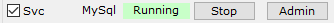




Blogger Comments:
Emoticon Emoticon